Features
From deployment to diagnostics, Flagship CMS empowers you with mission control-like oversight over your entire digital signage landscape.
Expanded Controllability

Cloud-based Device Copy
Don’t waste days or even weeks building replacement devices. Store your setup on DashboardCTRL. New builds are simple and can be deployed in just minutes.
Custom Modules
Easily create, store, and run custom scripts. You can also integrate third-party devices into the control API.
Device Control APIs
Send commands to devices for tailored functions to alter playlists, change RSS feeds, input custom text on a screen, and much more.
Private Device API
Command ShowCTRL or SelfCTRL via a laptop, table, or phone on the LAN network.
Public Device API
Command ShowCTRL or SelfCTRL through internet-based APIs.
Control System Interface
Host a landing page for controlling a device’s on-screen content, also allows you to transmit serial, TCP/IP, and IR commands to third party devices.
Advanced Monitoring
& Diagnostics
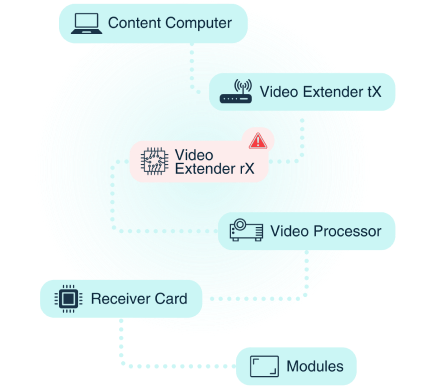
Cloud System Control
Access your dashboard from anywhere. No VPNs needed. No server setup required.
Device Monitoring Page
Monitor device statuses and quickly discover what's working/not working on your network.
Self-Heal System
Configure device error conditions and how to automatically resolve it by leveraging your other devices or dashboard actions. If that doesn't work, then an automated email to you and/or the customer can be sent out to raise awareness of the problem.
Device Health Reports
Gain rapid access to computer information, including screenshots and system health snapshots.
Troubleshooting Tracking System
Monitor devices experiencing error or offline status and classify their troubleshooting status for clear communication among team members.
External Device Bridges
Control your LCDs, switchers, video controllers, audio gear, environmental controls, and other third party devices as if they were a native device in our portal by using the External Device Bridges.
Enhanced Client Experiences
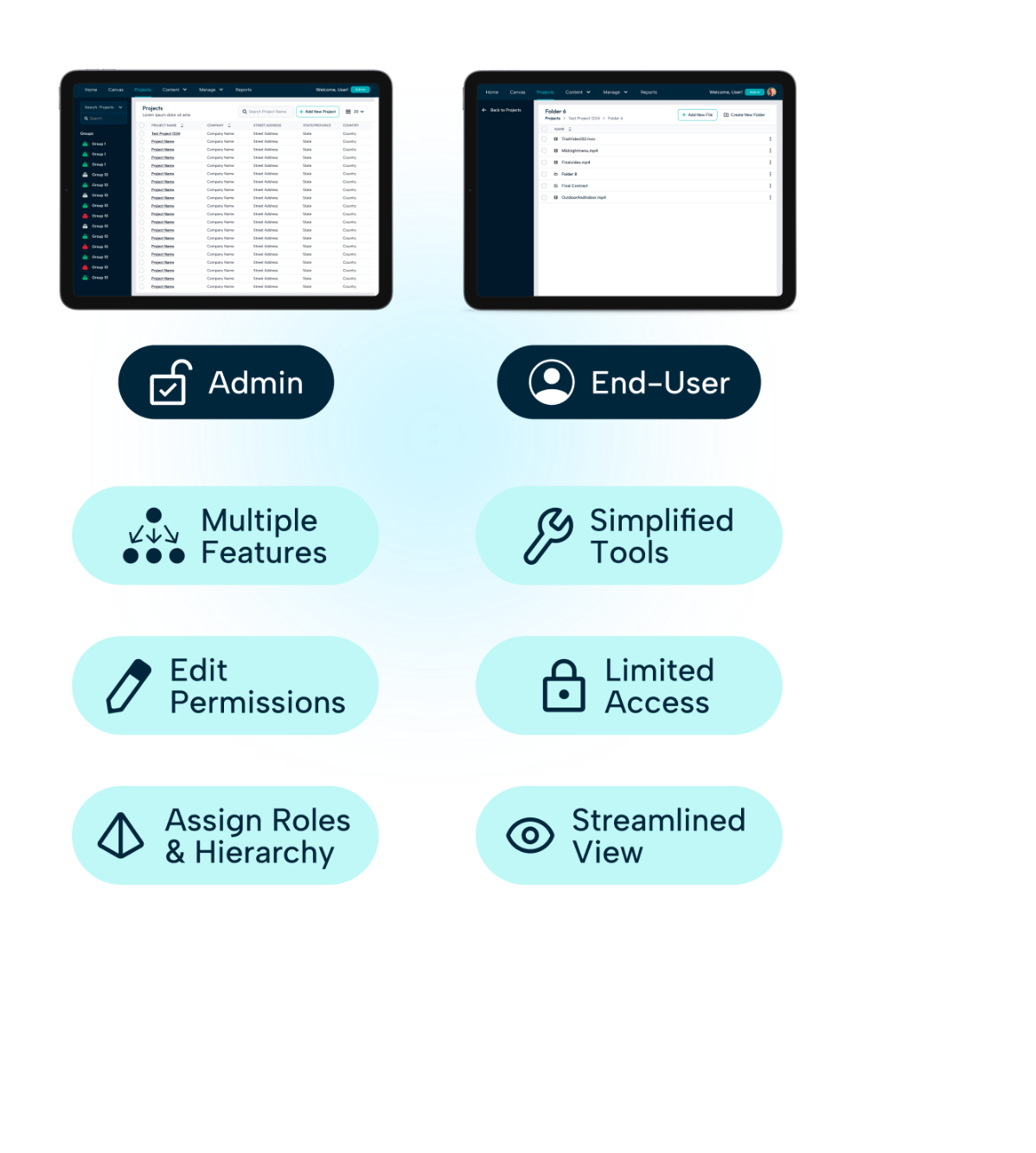
End User Permissions
Manage your customer's access, limiting it to what you want them to see or engage with.
Object Visibility & Locking
Toggle visibility or access of objects based on user, device, or company criteria to streamline their experience by preventing access to irrelevant or sensitive components.
End User Roles
Ensure you use the right permission sets for admins, users, and viewers.
Dealer Roles
Role-based access control for adding new licenses, configuring and viewing projects, and assigning roles for end users.
Company Hierarchy
Dealers can serve as the parent company to multiple end-users whose access is limited to their own organization.
Scheduled Actions
Set one-time and recurring time-based updates to devices so that end users don't have to do it manually.
Control System Interfaces
Give end users access to control their system through a phone, tablet or laptop with a purpose-built UI instead of thumbing through their dashboard.
Centralized Project Hub

Project Documentation Storage
Access everything you need to know about your projects - store wiring diagrams, as-builts, client approvals, engineering drawings, etc.
Associated Devices
Easily relate devices by their project name or site address so you can rapidly see and get from one device to another.
Contact Books
Keep track of all of the internal and external contacts for a project so that you can resolve any post-installation issues without having to pour through old emails or hope someone from the original install team remembers anything about the project.
Service Contract Tracking
Track service contracts associated with your projects. Access all essential information, from downtime restrictions, hours or days remaining, or even contract status.
Spares Management
Track extra components left after an installation (e.g., spare modules for an LED video wall) to maintain an inventory of spare parts and their locations.
Device Notes
View one-off notes for a specific device, such as unique features or instructions for how to access it.
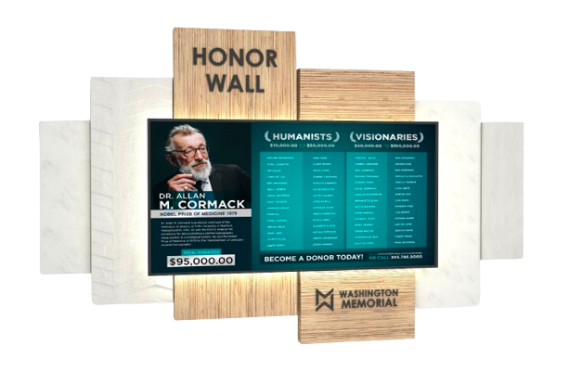
SimpleCTRL for basic CMS needs
ShowCTRL for dynamic content
SelfCTRL for complete customization

.png?width=374&height=160&name=Image%20(26).png)



