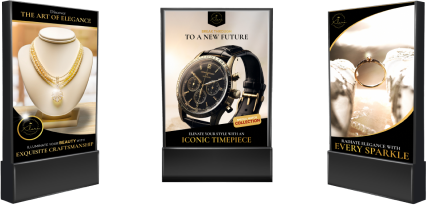ShowCTRL
Dynamic Content

ShowCTRL is optimal software for both end users and power users. With it, you can create pages of multi-layered content for interactive and non-interactive displays alike.
How ShowCTRL Works
The ShowCTRL software leverages a drag-and-drop widget system to create dynamic content. You can set up multiple playlists anywhere you want on the screen, add weather widgets to show the current weather, a clock widget that tells the current time, a donor list widget to display supporters, and more.
You can also host control applications that manage video processors, PDUs, video switchers, etc., and even manage ShowCTRL’s interactive behavior by creating non-touch interactive solutions.
Common Uses
Donor Walls
Create scrolling donor lists and multiple playlists that display donor highlights, ways to give, impact stories, and much more –- all in the name of helping nonprofits celebrate their supporters.
.png?width=582&height=524&name=Rectangle%204640%20(6).png)
.png?width=582&height=524&name=Rectangle%204640%20(6).png)
Restaurant Menus
Update fields to maintain menu item prices, descriptions, and photos, and set up timed transitions for breakfast, lunch, and dinner menus.
.png?width=582&height=494&name=Rectangle%204640%20(5).png)
.png?width=582&height=494&name=Rectangle%204640%20(5).png)
Corporate Lobbies
Switch day-parted content automatically or even manually control content, and switch processor inputs through a local phone, tablet, or laptop to switch between multiple potential input sources.
.png?width=582&height=524&name=Rectangle%204640%20(7).png)
.png?width=582&height=524&name=Rectangle%204640%20(7).png)
Waiting Rooms
Section off a screen to include your usual looping playlist in one area, weather in another, and an RSS ticker feed at the bottom that can also double as visual paging.
.png?width=582&height=494&name=Rectangle%204640%20(8).png)
.png?width=582&height=494&name=Rectangle%204640%20(8).png)
Trade Shows and Exhibitions
Create custom modules to support an IR distance sensor that triggers content when people get close, have your Demo Reel screen get controlled with an iPad so you leverage that presentation during a conversation, or just use it for your Demo Reels and other attract loops.
.png?width=582&height=524&name=Rectangle%204640%20(9).png)
.png?width=582&height=524&name=Rectangle%204640%20(9).png)
.png?width=582&height=524&name=Rectangle%204640%20(6).png)
.png?width=582&height=494&name=Rectangle%204640%20(5).png)
.png?width=582&height=524&name=Rectangle%204640%20(7).png)
.png?width=582&height=494&name=Rectangle%204640%20(8).png)
.png?width=582&height=524&name=Rectangle%204640%20(9).png)
When to Use ShowCTRL
Creating dynamic content with a broad selection of widgets.
Controlling content and/or third-party devices through the network.
Expanding capabilities with non-touch interactive content.
Building basic to moderate complexity interactive touchscreen systems
When customers want to control the ShowCTRL and even network, serial, or RF devices with an iPad, phone, or laptop.
Need Something Else?
ShowCTRL is great for a little extra power, or a wild amount of power alike. But maybe you need something much simpler, or fantastically custom:

.png?width=374&height=160&name=Image%20(26).png)